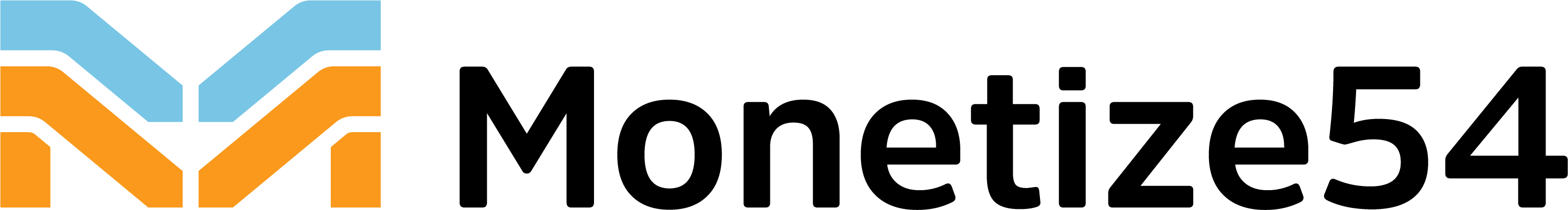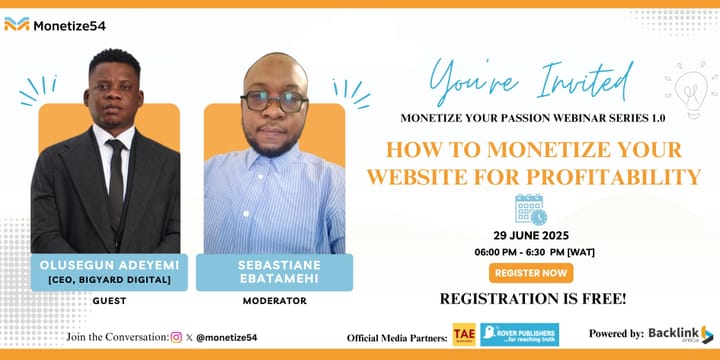How Does Google AdSense Work? Check It Out Here!
This guide breaks down everything you need to know about Google AdSense — from how it functions to how you can optimize it for better revenue.

If you've ever searched for ways to earn money online with your blog, website, or YouTube channel, chances are you've come across Google AdSense.
It’s one of the most popular and reliable monetization platforms in the world, used by millions of publishers. But how exactly does it work? How do you get started, and how can you maximize your earnings?
This guide breaks down everything you need to know about Google AdSense — from how it functions to how you can optimize it for better revenue.
What is Google AdSense?
Google AdSense is an advertising program run by Google that allows website owners, bloggers, and content creators to earn money by displaying targeted ads on their sites. When visitors view or click these ads, the publisher earns a portion of the revenue generated.
Launched in 2003, AdSense uses the Google Ads platform to match ads to your site based on your content and audience. It's a Cost Per Click (CPC) and Cost Per Mille (CPM) system — meaning you earn money either when someone clicks on the ad or for every thousand impressions.
How Google AdSense Works
Here’s a step-by-step breakdown of how AdSense functions:
1. Sign-Up and Approval
To use AdSense, you must:
- Have a Google account.
- Own a website or YouTube channel that complies with AdSense policies.
- Be 18 years or older.
Once you apply, Google reviews your content for quality, originality, and compliance. Approval can take anywhere from a few days to several weeks.
2. Ad Placement
After approval, you can:
- Generate ad units from your AdSense dashboard.
- Copy and paste the ad code into your website’s HTML.
- Or, if using platforms like WordPress, install plugins that simplify ad placement.
AdSense uses contextual targeting, meaning the ads displayed relate to your website content or user behavior, improving relevance and click-through rates (CTR).
3. Advertisers Bid on Your Ad Space
When a user visits your site, Google runs a real-time auction among advertisers to determine which ad appears. The highest bidder wins the slot, and you earn money based on the winning bid’s CPC or CPM.
4. You Earn Money
You earn revenue when:
- A visitor clicks on an ad (CPC).
- An ad is viewed 1,000 times (CPM).
Revenue is split between you and Google — typically, you receive 68% of the click revenue, while Google keeps 32%.
5. Monthly Payouts
Once your AdSense account reaches a minimum threshold of $100, Google issues payment via:
- Bank transfer (EFT)
- Wire transfer
- Check (in some countries)
- Western Union (in select locations)
Payments are made around the 21st of each month.
Types of Google AdSense Ads
AdSense offers a range of ad types to suit various website layouts:
- Display Ads – Text and image-based banners.
- In-feed Ads – Appear within a list of articles or products.
- In-article Ads – Appear between paragraphs in articles.
- Matched Content – Shows related articles, boosting pageviews (no longer monetized as of March 2022).
- Auto Ads – Google automatically places ads based on AI to optimize performance.
How Much Can You Earn with AdSense?
Earnings vary based on several factors:
- Traffic volume: More visitors = more impressions and clicks.
- Niche: Finance, insurance, and legal topics have higher CPCs than entertainment or lifestyle.
- Geography: Traffic from the U.S., U.K., and Australia generally pays more than from developing countries.
- Ad Placement and User Engagement: Strategically placed ads with higher engagement drive better returns.
Some high-traffic blogs earn $2,000 to $50,000+ per month, while smaller sites might earn a few dollars a day. Consistency, quality content, and SEO are key.
Best Practices to Maximize AdSense Revenue
- Create Quality Content
Google prioritizes sites with original, helpful content. Invest in SEO, keyword research, and regular publishing. - Use Responsive Ads
Ensure your ads display properly on all screen sizes (mobile, tablet, desktop). - Experiment with Ad Placement
Try different positions like above the fold, within content, or sidebar to see what performs best. - Avoid Clickbait or Misleading Content
Google penalizes sites that encourage users to click on ads intentionally or use deceptive tactics. - Use Google Search Console & Analytics
Monitor user behavior and traffic to optimize ad strategy and site layout.
Common Reasons AdSense Applications Get Rejected
- Insufficient content or low word count
- Website under construction
- Plagiarized or scraped content
- Non-compliance with AdSense policies
- Restricted or prohibited niches (e.g., adult content, gambling)
Ensure your site has clear navigation, about/contact/privacy policy pages, and original content before applying.
Alternatives to Google AdSense
If you're not accepted or want to diversify income:
- Media.net
- Ezoic
- Monumetric
- PropellerAds
- AdThrive (for high-traffic sites)
You can also explore affiliate marketing, sponsored posts, and digital product sales.
Conclusion
Google AdSense remains one of the most beginner-friendly and legitimate ways to monetize your online content. Whether you’re a blogger, news site, or niche creator, understanding how AdSense works and optimizing your setup can turn your passion into profit.
Remember, while AdSense can offer passive income, it requires ongoing effort in content creation, SEO, and compliance to scale up earnings successfully.
Want to Increase Your Website Revenue Beyond AdSense?
Sign up on Monetize54.com — Africa’s #1 platform for digital monetization, brand partnerships, and ad revenue growth.